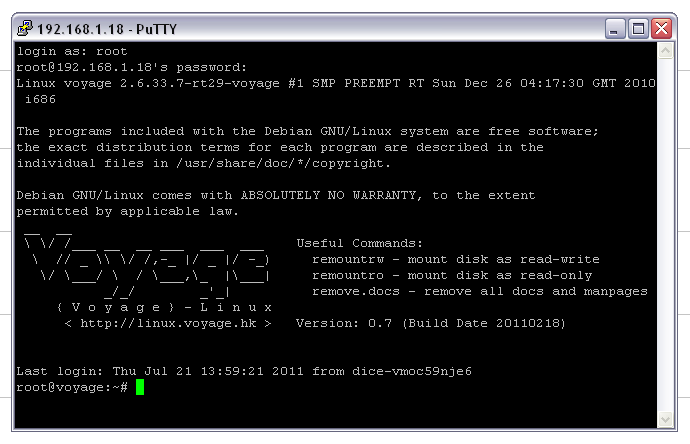
i currently have a 4GB CF card installed, preparing the CF is simple, refer to ATV bootloader for details.
when you have completed the preparation using ATV bootloader, don't partition and format your disk again during Voyage MPD installation, otherwise you may not be able to boot properly.
when you have completed the installation of Voyage MPD, you may have to manually edit the menu.lst file, i have changed the kernel image to its absolute path instead of a link.
here is my menu.lst file,
root@voyage:/boot/grub# cat menu.lst
#
# This file generated automatically by /usr/local/sbin/setboot.sh
# on Wed Feb 23 18:02:21 UTC 2011
#
#timeout 30
default 0
title AppleTV-MPD
root (hd0,3) kernel /boot/vmlinuz-2.6.33.7-rt29-voyage root=/dev/hda4
initrd /boot/initrd.img-2.6.33.7-rt29-voyage
boot
since my USB interface is fully comply to UAC2, it works right away.
streaming 384kHz audio is just a piece of cake. :-)
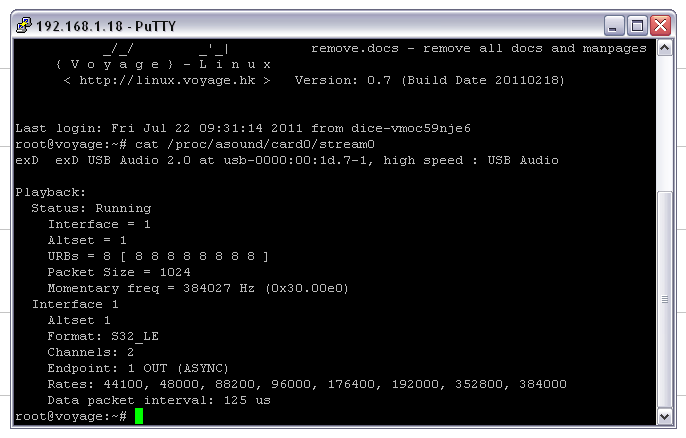
here is the official Voyage MPD site,
http://linux.voyage.hk/voyage-mpd
will upgrade to Voyage MPD 0.7.5 soon.
